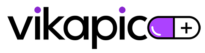How to Delete Your Vikapic Account
You can delete your Vikapic account directly in the app:
Open the Vikapic app.
Go to the Profile menu.
Tap Delete My Account.
Confirm to permanently delete your account and associated data.
This action is irreversible and all data will be permanently removed from our servers in accordance with our privacy policy.
For questions, contact us at: info@vikapic.com